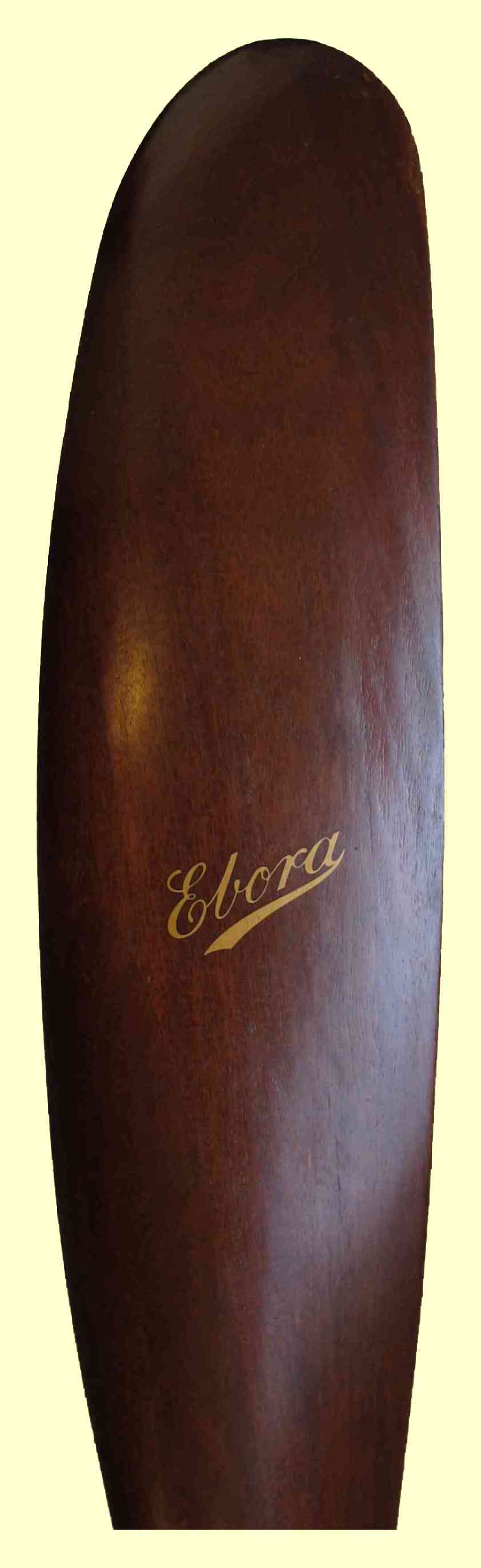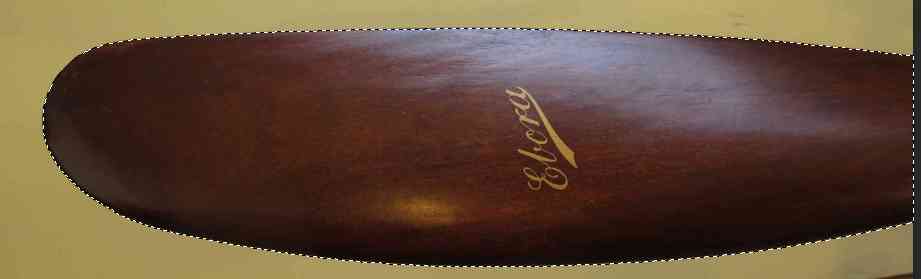Feb, 2022
|
Propeller Photo Taking Technique for Web Pages
In more than 40 years of collecting woodenpropellers I have photographed most of them to archive on the web, and during that process have refined my technique for taking the photos then processing them on Photoshop to create a web page for each one. Click on any image on this page for examples. At the request of another collector I'm describing my technique while I continue to work on additional refinements. The important items to consider in taking the photos are as follows:
1. Take high resolution images, most of the image will be cropped out due to aspect ratio of the propeller itself. Sharp focus is important.
2. Use good lighting, with the light sources located above, below and beside the propeller. Because of the twisting of the blades one blade will be lighted and the other shawdowed if using overhead light alone.
3. Aim the camera directly down the center bore of the propeller. Any deviation from this leads to distortion of the blade shape. The center bore needs to appear perfectly round in the image.
4. Use a plain background behind the propeller itself to assist in the Photoshop selection process of just the propeller image.
5. Position the propeller on a stand and place it well in front of the background. This gives the propeller a sharper edge to make the Photoshop selection.
6. Take photos from the front, the side and if appropriate the rear of the propeller. Also get images of any stamped numbers/letters and close up images of decals. A photo of the hub itself can also be useful.
When I knew I would be taking pictures of a number of propellers I created this set-up in a spare room. Basically it consists of a pedestal to hold the propeller, a plain background (a clear wall would work fine as well) and four clip-on lights connected to a foot switch.
The pedestal is a truncated pyramind made of thin plywood held together with expoxy. One block is inserted into the top for propellers with typical hubs, and another insert can be used for propellers with a very small center bore.

Photoshop is a very powerful tool that can be used for removing background as well as improving lighting, etc. It is beyond the scope of discussion here, but if you aren't able to use it you should be able to find someone with the software who would be able to assist in processing your images.